Fed up waking up pumped for your round, only to find out the course is flooded? Can’t be bothered heading to the driving range? Then you need a home golf simulator. We’ve picked out the 2 best golf simulators in 2021, with one setup that can be built for under $1K, and a high end simulator for those with bigger budgets.
Jump To Section
Summary: 2021’s Best Golf Simulators
We’ll dig into the ‘why’ in a moment with full reviews, but in summary there’s really no contest. If you’re looking for an affordable setup, which you can put together for under only $799 including net and hitting mat then go for the OptiShot2. If you have a bigger budget, and are looking for a simulator that will give you more feedback on your swing and accurate ball flight and launch conditions, then you need a SkyTrak system.
Best Affordable Golf Simulator Under $1,000

Think again.
The OptiShot 2 is the world’s best selling golf simulator, and the good news is you can pick it up for just $799 including a hitting mat and net. That’s going to be all you need to get started if you connect to your iPad, but for the best setup you’ll probably want to pick up a projector and screen (our recommendations at the bottom of this guide).
Let’s see what you get.
OptiShot 2 Golf Simulator Review
First, let me clarify that what you are buying here is the ‘brains’ of the golf simulator (which includes tracking mat and sensor).
Do you need anything else?
Well, no, and yes…
If you buy the OptiShot 2 and nothing else (assuming you already have golf clubs), you can set it up, plug it into your laptop or PC, and swing away anywhere that you have room for a full golf swing.
You don’t even need to hit a golf ball, as the OptiShot will track the shot as if you had.
You’ll get to see the results of your shot on your computer screen straight away.
But with that being said, if you have the budget, a few extra bits and bobs (and a bit of DIY) will add to your home golf simulator experience. We’ll get to that shortly, but for now let’s carry on with the review.
The OptiShot 2: What You Get

- Infrared Optical Swing Pad
- OptiShot Golf 3D Software
- USB Cable (10ft)
- Foam Balls (x2)
- Adjustable Rubber Tees
- Hitting mat
- Net
Some packages also include extra swing pad replacement turf and a longer USB cable (15 ft). The longer USB cable is certainly useful, but if you buy without it no biggy as you can pick up an extra long USB cable pretty cheap.
How Does The OptiShot 2 Work?
The OptiShot’s swing pad contains 16 infrared optical sensors, which track your club through the hitting area. These 48MHz sensors emit thousands of pulses per second.
Why did I bold your club?
Because the OptiShot is not a launch monitor. It doesn’t track the flight of your ball, it tracks your club head.
So what does this mean for stats?
What Stats Does The OptiShot 2 Track?
For each swing you’ll be able to see:
- Distance
- Clubhead Speed
- Face Angle
- Path
- Tempo
When I compared the distances reported by the OptiShot 2, to actual yardages measured on the course with my Garmin golf GPS, they were pretty close.
The system will record the stats so you can review averages for each club.
As the OptiShot does not track ball flight, you won’t get stats for launch angle or angle of attack.
But you will get to see an approximation of your ball flight on screen. And obviously if you’re hitting balls (be they real or foam) you’ll know how well you hit it.
Now let’s look at the software, and what you’ll see on screen.
What’s The OptiShot2’s Game Play Like?
I’m going to call this game play, because (aside from getting some useful feedback on your swing stats) really that’s what it is.
And yes, you can actually play a round of golf.
In fact, you can play (at least virtually) on some of the world’s best golf courses, including:
- The Golf Club Scottsdale
- Long Island Black
- Torrey White
- Torrey Black
- Palm Desert Mountains
- Palm Desert Canyons
- Barsebäck Golf Club
- Black Mountain
- The Canadian Club
- Österåkers Golf Club
- West Maui Plantation
- Warwick Hills Golf & Country Club
- Fylde Links
- Cogs Corner
- Twisted Twig
You can even play peer-to-peer against other golfers online.
Or you can just sharpen up your swing on the driving range:
Cool huh?
As I mentioned at the start of this review, all you need to do is hook your OptiShot2 Swing Pad up to your laptop or PC, and you’ll see your shot on screen instantly.
It’s an impressive piece of kit for a great price.
The OptiShot2 is without doubt the best affordable golf simulator available in 2021. For most golfers the available stats will be more than sufficient to tweak their swing, and the game play (and of course the simulation) is excellent.
Pros
- Easy to setup (just plug it in and play)
- Affordable
- Swing stats including distance, speed, path, clubface angle
- Play 15 real courses, or practice on the driving range
- Play online against other golfers
- Can be used with or without golf balls
Cons
- Doesn’t track actual ball flight, so you’ll be missing angle of attack and launch angle
- Not the most accurate golf simulator on the market
The Best Home Golf Simulator In 2021

Need more stats and feedback on your swing?
Well now let’s look at the very best home golf simulator available this year: the SkyTrak Launch Monitor.
Note: We are assuming you don’t have a spare $50K lying around for Trackman. If you do, then technically that’s the absolute best. But this one is less than 1/20th of the price.
SkyTrak Launch Monitor Review
Let me start by saying this isn’t cheap. You won’t normally get much change out of $2,000.
But what it is, is awesome.
Unlike the OptiShot2, the SkyTrak is a launch monitor. It uses high speed cameras to capture images of the golf ball immediately after impact, so it can accurately project ball flight.
Which means you’ll get stats on ball speed, spin rates, launch angle and more.
SkyTrak Launch Monitor: What You Get
Here’s what’s in the box:
- SkyTrak Launch Monitor
- Protective Metal Case
And that’s all you need.
Wait… no wires?
Nope, the SkyTrak will connect wirelessly to your PC or tablet. It doesn’t even require Wi-Fi as it contains a built in Wi-Fi hotspot. Which means you can literally take it anywhere.
So while we’re focusing on home use here, you could (if you wanted) take the SkyTrak with you to the range and get stats on all your shots.
How Does The SkyTrak Launch Monitor Work?
SkyTrak is a photometric launch monitor.
That means that instead of using a radar to track ball flight (as some other high end launch monitors do), SkyTrak actually captures images of your ball in flight for the first few feet post impact.
From these images the system is able to accurately project the rest of the shot, both in terms of distance and direction.
What Stats Does The SkyTrak Launch Monitor Track?

- Total distance
- Carry distance
- Club speed
- Ball speed
- Launch angle
- Side spin
- Back spin
- Spin axis
- Side angle
Checkout this demo from Bourne Golf Centre to see the simulator in action.
What’s The SkyTrak’s Simulator Like?
If you watched the video above, you’ll already have seen just how impressive SkyTrak’s simulator looks.
You’ll get an extremely accurate playback of your shot on screen, and when part of a full setup, it really is just like being at the driving range.
With the excellent stats, easy setup, fantastic simulator, and relatively affordable price compared to some other leading launch monitors, the Skytrak gets our vote for the best golf simulator of 2021.
Pros
- Easy to setup
- Wireless connection to laptop, PC, or tablet
- Advanced stats including launch angle, ball speed, and spin rates
- Superb simulator with accurate representation of ball flight
- Can be used anywhere
Cons
- SkyTrak unit has to be at same level as ball, which can be a pain if you playing off a mat with the tee close to the edge
We’re not the only ones that picked the SkyTrak. GolfDigest chose it as the best value golf simulator this year.
How To Build A Full Home Golf Simulator Setup For Under $1,000
Want to take your home golf simulator experience to the next level?
Here’s everything you need to setup a home driving range.
And best of all, the whole kit and kaboodle will cost you under $1,000
OptiShot2 System

Projector

There are a ton of cheap projectors around, but we would recommend investing $300 or so on a good quality unit.
At the end of the day, you’re doing this to see your golf shots (it’s a simulator), so you don’t want to be looking at a dim, faded image on screen.
We recommend the Epson VS250, which has a colour brightness of 3,200 lumens. That should be enough to get a clear image on your projector in most light conditions.
Projector Screen
A projector screen shouldn’t cost too much and you should be able to pick one up for under $50.
We like this one from Excelvan, which can be used both indoors and outdoors.
It has a viewing area of 104” x 58”, and a 16:9 aspect ratio.
Golf Mat

Driving Net

It won’t last long.
So, you’ll need to purchase a driving net to place in front of it.
There are a ton of affordable driving nets available.
This 10x7ft net from Rukket will do the trick and it’s normally available for under $150.
If you have a bigger budget to play with, go for the Net Return Pro, which will automatically return your balls to you.
You should be able to pick up all of the above for under $1,000.
How To Setup Your Home Simulator
On the most basic level, all you need to do is put your projector screen on a wall and set up the net in front of it to catch golf balls.
Then setup your simulator, project from your PC or laptop to the projector screen, place your mat in front of the net and hit away.
It’s probably best to have a defined space for this (with nothing too breakable). A spare room or garage will suffice.
But if you want to try something a little more sophisticated (or are a DIY nut), then you could try and build your own wooden enclosure for your simulator.
Something like this…
Which is definitely the coolest thing we’ve seen today.
So let’s recap:
Simulators:
- Best Affordable Golf Simulator: OptiShot2
- Best Overall Golf Simulator: SkyTrak Launch Monitor
Also required for a full home golf simulator setup:
- Projector: Epson VS250
- Projector Screen: from Excelvan
- Golf Mat: from Orlimar
- Driving Net: Rukket or Net Return Pro
If you have a bit more budget, check out this golf simulator guide, which includes 2 high end simulators.
What’s Next?
That’s it for our guide to the best golf simulators of 2021.
Creating your own home golf simulator setup is pretty straight forward and doesn’t have to break the bank.
So have fun putting it all together, and good luck for the 2021 season.
Read next: The best golf shoes in 2021

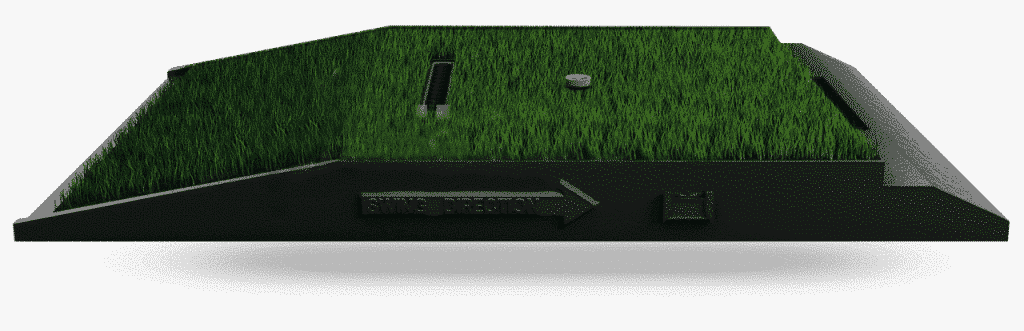






I’ve had my SkyTrak for just over two years now and it has been well worth the investment. I’m able to get practice sessions on it and I have noticed an improvement in my overall golf game.
I took some lessons from a local pro first so that I wouldn’t keep practicing my bad habits, and from there I utilized what I learned while using the SkyTrak and it has made a huge difference.
SkyTrak is hard to pass up due to its cost. At $1,995 it really is the best bang for your buck in regards to accurate launch monitors on the market today. It’s possible to find a complete golf simulator package with the SkyTrak, netting, mat, and a projector for the cost of a GC2.
It’s accuracy is what makes the SkyTrak a great option without spending thousands upon thousands of dollars. I’ve compared the SkyTrak and the GC2 side by side and the numbers were surprisingly close.
The one downside to the SkyTrak is that there is a 3 second delay from when the ball is hit to when it shows up on the screen. I actually turned it into a positive because I used to have the problem of keeping my head down. The delay helped me work on that.
Thanks for the feedback Drake. Interesting on the delay and I can see why that could actually be helpful. Glad to hear your golf game is heading the right way!