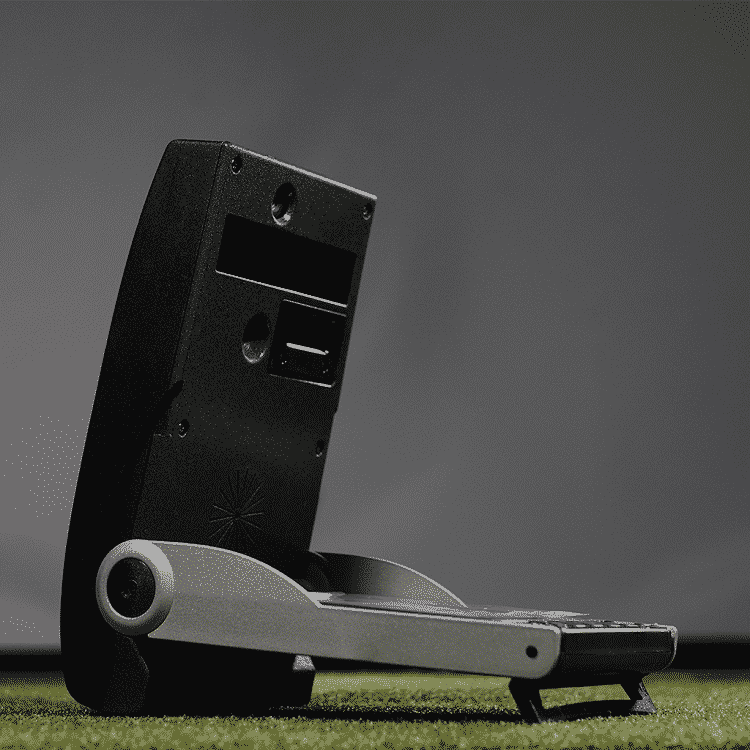So you’re in the market for a launch monitor and your research has led you to one of the most reputable names in the business – Foresight Sports. Foresight’s best-selling launchers are the GC2 and GCQuad and both are considered top-tier products, rivalling the likes of Trackman (which are priced MUCH higher).
In this guide to Foresight golf launch monitors, we’ll compare the GC2 and GCQuad to help you decide which is right for you. Both are great products, but several fundamental differences will sway you to one or the other.
Let’s start with the differences you need to know about…
Jump To Section
In Summary: Should you buy the GC2 or GCQuad?
In many areas, the GC2 is comparable to the GCQuad. However, as you’ll see as you read this guide, the GCQuad is essentially; the new and upgraded version.
It’s faster, offers more accuracy and is more reliable. Whilst a full package (including add-ons) would be $5,500 more than the GC2 equivalent, it’s worth the cash.
Want the best bang for your buck, but don’t have $30k+ to spend on a Trackman? The GCQuad is definitely the launch monitor we’d be headed for.
The Fundamental Differences
- The GCQuad is a newer device than the GC2
- The GCQuad has double the amount of stereoscopic cameras (4 vs 2)
- The GCQuad tracks ball data and club data in software – the GC2 only tracks ball data unless you add the HMT (Head Measurement Tracker) device
- The GCQuad is available with putting analysis software
- The GCQuad has a removable battery while the GC2’s is non-removable
- The GCQuad has a hitting zone that’s 6x larger than the GC2 – this means there’s less fiddling with the ball to find the range. You can pop your ball down almost anywhere and the GCQuad will track it
- The GCQuad has USB-C, Wi-Fi, Bluetooth and Ethernet connectivity, while the GC2 makes do with Bluetooth and Mini USB
- The GCQuad is more expensive than the GC2, coming in at around 40% more for the basic package and when add-ons are specified
Reading these differences, you’re probably swayed by the GCQuad. There’s no getting around the fact that it’s a newer, better launch monitor. This isn’t the GC2’s fault – the GC2 was top dog in its day but that day has gone.
However, the GCQuad’s newer technology will not necessarily translate to a better launch monitor for you. For example, there are some similarities:
The Similarities
Both the GCQuad and GC2:
- Use photometric technology
- Measure the same types of data
- Can be used in a full simulation
- Can be used indoors and outdoors
- Are only compatible with Foresight software
- Are equally accurate at tracking ball data
- Can track the same clubhead data sets with the right add-ons
Which launch monitor is right for you will come down to a question of price, and value: can the GC2 satisfy your golfing requirements for 45% less than the GCQuad?
To answer that question, a good place to start is working out exactly how they measure data…
Data Sets and Measurements
The GCQuad and GC2 will track EXACTLY the same data sets when the GC2 is equipped with the HMT (Head Measurement Tracker) and the GCQuad with the Club Add-On.
The significant difference is that the GC2 requires separate hardware to measure clubhead data, while the GCQuad does it all in software in a single device.
Also, the GCQuad is available with advanced Putting Analysis software. This unlocks a rich range of putting data, from post-impact ball launch and skid measurements to impact points and precisely calculated roll distances – great for working on your short game.
GC2 Data

The GC2 is an incredible golf launch monitor for measuring ball data. It has 2 stereoscopic cameras dedicated to this task. The accuracy is exceptional, with professionals and coaches trusting this data since the GC2’s release in 2010.
The GC2 on its own with no add-ons tracks these data sets:
- Ball speed
- Horizontal & vertical launch angles
- Spin
- Sidespin
- Carry distance
However, it can’t measure clubhead data without another device called the HMT (Head Measurement Tracker). This is sold separately.
Equipped with the HMT, the GC2 also tracks the following data sets:
- Clubhead speed
- Smash factor
- Angle of attack
- Club path
The above data sets are tracked with 1-dot data (dots are metallic stickers you install on your club faces so the cameras can track them). If you utilise the GC2’s 4-dot capability, you will also be able to track an additional four data sets:
- Face angle
- Loft & lie at impact
- Impact location on the clubface
- Closure rate
GCQuad Data

The GCQuad has 4 stereoscopic cameras – 2 more than the GC2. The 2 extra cameras are used to track the clubhead. The following data sets are collected without any add-ons:
Ball Data
- Ball speed
- Horizontal & vertical launch angles
- Spin
- Sidespin
- Carry distance
If you add the Club Add-on (this is software, not hardware) you also unlock the ability to collect the following data sets:
1-dot club data
- Clubhead speed
- Smash factor
- Angle of attack
- Club path
4-dot club data
- Face angle
- Loft & lie at impact
- Impact location on the clubface
- Closure rate
As we mentioned previously, these are the same data sets the GC2 will track when equipped with the HMT device.
Do you need clubhead data?
Now, the savvy among you may be wondering if you could get away with only measuring ball data and saving some money with the basic GC2, as the price difference isn’t exactly small.
Well, you’d save some money, but without clubhead data, you wouldn’t be able to understand how your strike affects how and why the ball moves in the way it does. The two data sets are linked; you need club data.
Can you understand your game with only ball data? Yes, but there are limitations. The obvious one is you won’t have any data about impact location, closure rate, loft and lie at impact, face angle and other useful metrics.
Professional golfers and coaches measure clubhead data so they know exactly what they caused the ball to do. Ball data on its own can’t offer this insight.
Accuracy and Reliability
There is no perceptible difference in ball data accuracy between the GC2 and GCQuad. Both launch monitors deliver incredible accuracy.
The reliability of both launch monitors is also excellent, however, the GCQuad is more consistent. Misreads happen less frequently, and it has the significant advantage of offering a hitting zone that’s 6x larger than the GC2’s.
That larger hitting zone is beneficial for two reasons: 1) Convenience because there’s a much larger area where you can pop your ball down and strike from, and 2) because there’s much less chance of misreads and no-reads.
In our tests, the GCQuad is more reliable and consistent overall than the GC2. It’s also the easiest to set up and play with. Both launch monitors have self-levelling calibration but the GCQuad is the faster of the two devices.
The GCQuad also comes with an alignment stick for outdoor use. This makes target adjustment simple, and we prefer the way it performs outdoors. The accuracy is so good it was used by more than 40 professional golfers at the 2021 Masters!
Software and User Experience
Both launch monitors have very limited software options, but they support the same proprietary software. You’re stuck with Foresight software because no third-party software is supported. This means you’ll use the newest version of FSX for practice and play.
FSX 2020
FSX has beautiful reproductions of the world’s most challenging courses and delivers a convincing simulation experience. You can adjust weather conditions, green speed, firmness and much more to simulate different conditions on the green.
With FSX 2020, you get a driving range, 5 courses (Teton Pines, Broken Tree, Linfield National, Willow Crest and Bayou Golf & Fishing Club), skills challenges, long drive and closest to the pin competitions and access to Foresight Sports’ Online Network. It’s fun to play and serious enough to significantly improve your game.
Performance Fitting app
For basic analysis on your tablet, you can use the Performance Fitting app. This gives you access to ball and club data and you can set up email reports. The GCQuad connects to your device over Wi-Fi while the GC2 uses Bluetooth.
Add-ons
The GCQuad is available with two software add-ons:
Clubhead Measurement Add-On
Also known as the Club Add-On, this unlocks 4-dot clubhead measurement, allowing you to track Face angle, Loft & lie at impact, Impact location on the club face and Closure rate. It’s a worthwhile addition for serious golfers and coaches.
Putting Analysis Add-On
Also known as the Essential Putting Analysis Add-On, this unlocks putting data so you can work on your putting game. The following data is measured:
- Ball velocity
- Vertical launch angle
- Horizontal launch direction
- Total spin
- Spin-tilt axis
- Back spin
- Side spin
- Club speed
- Smash factor
- Club path
- Angle of attack
- Impact face angle
- Impact lie
- Impact location
This is something the GC2 doesn’t offer. So, if you want to work on your putting game, the GCQuad is definitely the best choice.
Display
When you’re working on your swing and don’t want to focus on anything else, both the GCQuad and GC2 have an integrated display that can be seen in direct sunlight. It’s a handy feature missing on some other launchers. The fact you don’t need to open your smartphone or tablet and can see data in real-time next to you is a big bonus.
The LED display on the GCQuad is smaller and built into the top of the device; the GC2’s LCD display is bigger and folds out when you set the device up.
Pricing and value for money
The GCQuad is more expensive than the GC2 but the price difference isn’t as big as you’d think when you start adding on essential extras.
GCQuad pricing
The GCQuad is priced at $14,000 including FSX 2020 software. With the Clubhead Measurement add-on, the GCQuad is priced at $18,000. The Putting Analysis add-on is another $2,500. So if you want the full package, you are looking at $20,500 for everything.
GC2 pricing
The GC2 is priced at $9,500 including FSX software. With the HMT add-on (which is necessary to track any clubhead data at all), the GC2 is priced at $15,000. This makes the full set up $5,500 cheaper than the GCQuad.
Value for money
Although the GC2 is $5,500 cheaper than the GCQuad for the full package, it’s difficult to argue that it’s better value for money.
For $5,500 more, you get a faster, more reliable, more capable and more accurate launch monitor. The GCQuad has newer cameras, faster processors, and is capable of collecting a richer set of data with the Putting Analysis add-on.
If you are interested only in a basic system, yes the GCQuad costs $4,500 more, but you’ll have a newer launch monitor. The GCQuad is future-proof with USB-C, Wi-Fi, Bluetooth and Ethernet, so it’s ready to go for years to come.
However, the fact that both launch monitors measure the same things may sway you towards the GC2 to save money. If you can live with the deficits, the GC2 is going to put less of a dent in your pocket and won’t disappoint you.
Thinking this is a bit more budget than you can handle? Check out our guide to cheap golf simulators. Whilst they might not have the accuracy or data sets of the Flightscope, they do start from $1k for a basic setup.
Overall – which should you choose?

While both of these are fantastic launch monitors that work indoors and outdoors, we strongly recommend the GCQuad over the GC2. It’s newer, faster, more reliable and tracks ball and clubhead data together in software. There is simply no comparison, and it’s the one we’d buy.
The GC2 was released in 2010 and was a top-tier launch monitor for its time. Today, it’s outmatched by the newer GCQuad in several areas.
The following benefits of the GCQuad are significant for us:
- It tracks clubhead data without the need for separate hardware
- It has a removable battery, allowing us to swap batteries and play all day
- It has a 6x larger strike zone (18” x 14” vs 6.5” x 8” x 6.5”)
- It analyses our putting game
- It’s seven years newer than the GC2, so it has several connectivity options the GC2 doesn’t have, including Wi-Fi, Ethernet and USB Type-C
The biggest reason we would recommend the GCQuad over the GC2 is all features are contained within software. The GC2’s separate hardware (HMT) for tracking clubhead data is old-fashioned, something you can forget and something you can damage. It’s accurate but inconvenient, much like a separate webcam for a laptop.